Youtube is one of the biggest video streaming platforms where you will find all kinds of crazy, funny, and informational stuff. It is one of the places where you discover new things every day. If up until you had known Youtube for streaming music videos and tutorials, then you have missed out on a lot. Get more out of Youtube, now!
What All Can You Do On Youtube?
The things you can do on Youtube are crazy and super fun. You were not even aware of all services or features Youtube offers to its users because you never really cared about it.
1. Karaoke Sessions

Do you enjoy singing in the car to your favorite song? Then why not have a complete karaoke session with your friends at home, or just anywhere. All you need is to install MusixMatch Lyrics for Youtube extension on your Chrome browser. Play your favorite videos and enjoy a makeshift karaoke night with music and beers. Next time you are with your friends, don’t forget to try this out.
Also Read: The Latest News About YouTube Is All You Need To Hear Today
2. Make GIFs

If most of your day is invested in looking at memes and tagging your friends in the post, then why not up your meme game by making your own GIFs? Yes, you can make your own GIFs on Youtube just when you thought it couldn’t get any cooler. Visit the GIPHY website and put the URL of Youtube video out of which you want to make funny gifs. Just one little thing: Youtube videos you choose should be shorter than 15 minutes. You can even add text or caption after the clip is made and send it to your friends on social media or messaging apps.
3. Edit Your Videos
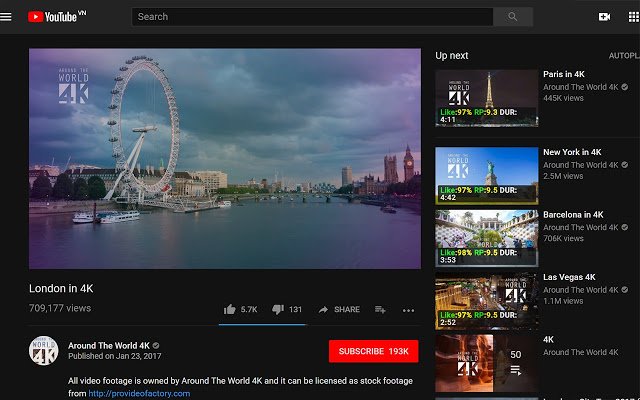
For those who regularly post videos on youtube should know that they can add audio and visual effects in their videos. Dope, ain’t? Just choose any of your videos from the Video Manager and click on ‘Edit’. Choose ‘Enhancements’ where you will find a variety of video editing options like saturation, lighting, and contrast. You can also slow down or speed up your videos. Find audio effects in ‘Audio’ when you click on Edit.
Also Read: 7 Most Popular Web Series On Youtube To Binge-Watch Right Away
4. Slow Down Tutorial Videos
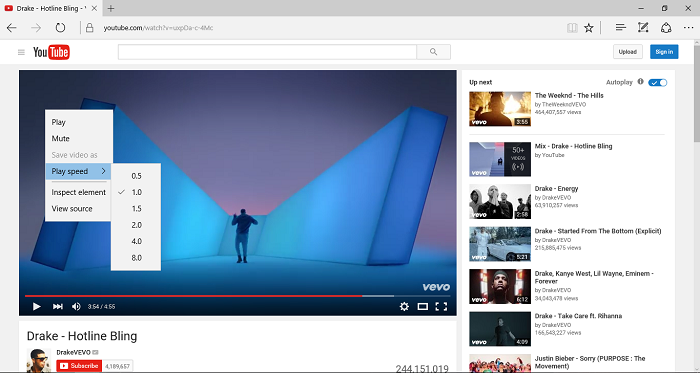
If you and your friend are bored and need crazy, stupid ideas to kill the time, then you should watch videos in slow motion because they are hilarious AF. You know how Youtube has this option of slowing down a video to the desired speed. Imagine all the fun you can do with this feature. Well, this feature also comes in handy when you are learning how to decorate a cake or do a bow tie.
5. Identify the music

When the music playing in the background of a video is more interesting than the video itself, but you don’t know what that particular track is called, use MooMash site to identify the music in the background. Just open up the website, paste the video URL, and voila! There you have the names of all the music pieces that appear in the video.
Also Read: How To Get Famous On YouTube 101


Comment here