Do you notice some unusual activity on your computer which has given you all sorts of ideas that someone might be remotely accessing your computer? Well, your worry is justified. Everyone has their personal and critical information stored on their computers which is accessed by someone unwanted can be dangerous.
But how do you tell if someone is remotely viewing your computer?
Here are some solid clues:
1. Check recent activities
If you want to know someone is accessing your computer, then the first and foremost thing you should do is check your recent activities. If there have been some unexpected changes, this means that someone is remotely viewing your computer. If you have a Windows computer, you can easily check your recent activities by opening Documents folder -> This PC -> File Explorer. You can simply press Windows Button + E and click on Quick Access at the top left menu. You will be able to see all the files that you accessed in the recent past. If something seems abnormal or unusual, that is your clue.
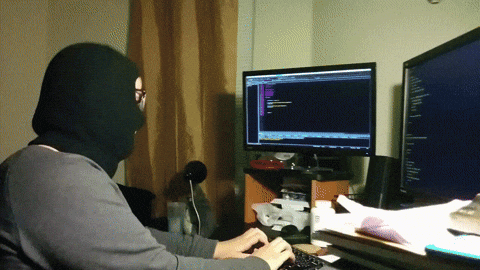
2. Check your browser history
Another way to know if someone is accessing your computer is by checking your browser history. If it is a hacker, they would definitely be sure about deleting the browser history but if the evesdropper makes a rookie mistake, you will know that someone has used your computer without your permission. It is very easy to check your browser history. If you use Google Chrome, click on the vertical ellipsis on the top right corner and click on History. There you have it.
3. Check Log Events
If you are using Windows 10, then it is easier to know if someone is accessing your computer. Windows 10 maintains a log of all the times you log in to your system. You will find all these logs in the Event Viewer app. Go to the Windows Log in the Event Viewer and choose Security. You will need a little more expertise to decipher those codes because these logs are just numbers to a layman.
4624 means ‘Logon’
4672 means ‘Special Logon’
4634 means ‘Logoff’have

4. Review your firewall settings
If you are wondering how to tell if someone is remotely viewing your computer, then you must check your firewall settings. A firewall is basically the shield that prevents other people from gaining access to your computer. So, if your firewall settings has enabled remote access, then you might be in trouble. Go to the computer’s Control Panel to check the Firewall settings.
5. Use Task Manager to detect access
Another way you can tell if someone is remotely viewing your computer by assessing the programs recently opened from Window’s Task manager. Press Ctrl+ALT+DEL and choose Task Manager from the options available to you. Review your current programs and identify if there has been any unusual activity.
It is a huge threat if someone gets access to your computer remotely because they will then have access to all your information which if got into the wrongs hands can be menacing. So, prevention is always better than cure.
How do you stop someone from accessing my computer remotely?

Here are a few ways you can ensure no one is monitoring computer:
- Check your firewall settings.
- Run a scan. Hope you have invested in a good antivirus that will help you scan any kind of malware, virus, or threat to your system.
- Reset your wireless router. A lot of people may not even think so but the network is one of the easiest things to hack into. The easiest thing you can do in this case if you are not tech savvy is to reset your router. Just press the reset button on the router machine and you should be fine.
Featured Image Courtesy : Security Intelligence


??? ????????????? ??????
???????????????? ?? ???????, ?? ?????? ???????? ?????? ?
????, ????????? ???? ??????? ??? ???????????? ?
??????.
?????? ?? ???? ???????? ???????? ??????? ???? ?????? ? ??????????????????
?????????????.
????? ????, ??? ??????????? ????????? ????, ???????? ?????????? ???????
?????????? ????????????? ???? (RNG), ??? ????????? ??????????? ???????????
???????????? ???.
I think that everything said was very logical.
But, consider this, suppose you wrote a catchier title?
I mean, I don’t wish to tell you how to run your blog,
however what if you added a title to maybe get people’s attention? I mean How Do You Tell If Someone Is Remotely Viewing Your Computer?
– AsViral is a little vanilla. You ought to glance at Yahoo’s front page and see how they create post titles to get people to click.
You might add a related video or a related picture or two to get readers excited about
everything’ve written. In my opinion, it could make your website a little bit
more interesting.