Smartphones have changed our lives in ways we could not have imagined. Now a smartphone is capable of doing things that we considered impossible even a decade ago. Smartphones themselves have changed and evolved so much in the last years — they are much better, faster, and much more powerful.
The way we used smartphones earlier are outdated now, and those habits have turned into mere myths that no longer need to be practiced.
We are here to tell you that your smartphones work better than you think, and here we have debunked 7 myths about your smartphone battery:
Myth #1. You shouldn’t leave your phone plugged in overnight

Remember the days when overcharging your phone battery was a real concern? Modern technology has already solved this problem, and now the battery stops receiving power once it’s fully charged. So you can forget all your worries and go to sleep with that phone plugged in.
Myth #2. Keep the Battery Saver Mode on at all times
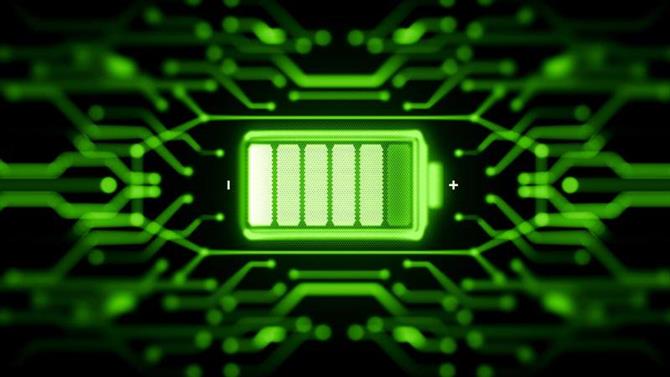
Some people like to keep the battery saving mode on even when their phone is at a full charge. While it may save some battery, but it will lead to a poor user experience — low screen brightness, and colours will not be as vivid, sounds will be low. It is recommended to turn on the battery saver mode only when you are low on battery.
Myth #3. Drain the battery completely before you charge it

Earlier lithium-ion batteries were designed in such a way that you needed to drain them to zero, before you can charge them again. These batteries used to “forget” their original capacity if you charged them before completely draining them, so next time they wouldn’t charge up to their full capacity. Latest smartphone batteries don’t have this problem anymore, so you can charge your phone any time, at any battery percentage.
Myth #4. There is no need to turn your phone off, ever

Like every other machine, your smartphone also needs some rest. Even at rest and with no apps running in background, it is still processing about 120 tasks per hour. You should restart your phone every once in a while, so that the battery and the processor can catch a short break. It also improves the performance as unwanted apps and processes are closed once you turn off your phone. You might even want to keep your phone switched off for a while, like when you are at the cinema or in a meeting.
Myth #5. One app can not drain your battery
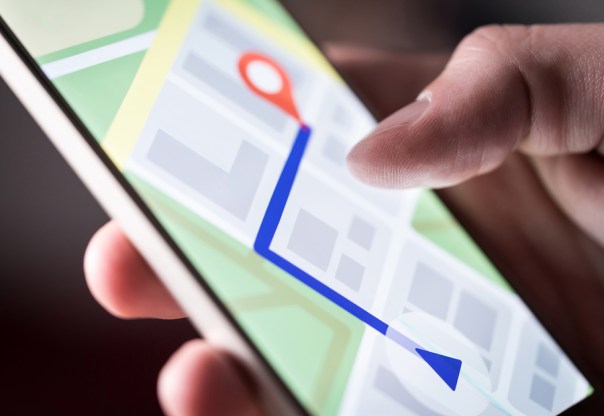
Actually, it can. Some apps like Facebook or Google Pay Services quite often drain about 40% of your battery without you realizing it. Android users have said that uninstalling or disabling certain apps have helped their phone in running faster and battery power survived for longer periods. Keep a check on which apps are using most of your battery. Also consider downloading offline maps from Google Maps so that it doesn’t consume battery and data all the time.
Here are 7 smart things you didn’t know you could do with Google Maps.
Myth #6. You shouldn’t use your phone while it’s charging

This precaution is so outdated. Let go of the rumours which talk about the phones exploding while someone tried to use them while charging. It can happen only when a bad quality charger or fluctuating voltage in your wall socket is able to heat up your phone battery to such an extreme level. The truth is you can use your phone for absolutely anything while it’s charging, only problem is that it will take longer to juice up. If you find your battery getting heated up, disconnect the charger immediately and try to see if there is a problem with the charger or the electricity voltage.
Myth #7. You shouldn’t keep WiFi search on in your phone at all times

Keeping the Wi-Fi turned on uses very less battery as all your phone does is to detect signals from nearby Wi-Fi hotspots and then it sends signals only when you try to connect to any of them. You don’t need to turn off the WiFi in your phone every time you leave your house or work.
Featured Image Courtesy: Gadgets Now


Comment here