WhatsApp has announced a new feature for its Android users which was only available for iPhone users till now: Fingerprint lock. This feature adds an extra layer of security to your app, quite similar to many banking apps.
You can use this fingerprint lock on WhatsApp in addition to the screen lock which you already have.
Although it has some tricky aspects that can be confusing for many users. We are going to guide you on how to do enable fingerprint lock safely on your phone.
#1. Update WhatsApp
Go to Play Store, update WhatsApp to the latest version.
#2. Go to Settings > Privacy > Fingerprint lock > Scan your fingerprint
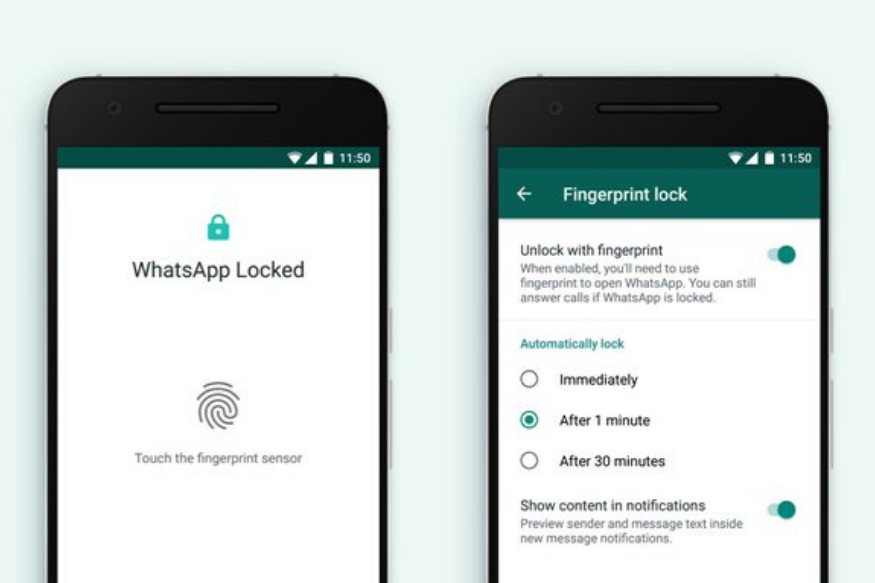
Once your fingerprint is registered and authenticated, you can open WhatsApp only by using your fingerprint. Although you can choose the time after which WhatsApp gets locked – like after one minute of inactivity, 5 minutes, 15 minutes, or even one hour.
IMPORTANT: Anyone can still view and reply to messages even with the locked WhatsApp

If you have pop-up WhatsApp messages then you can view and reply to messages directly from the notification bar. You can even answer calls even when WhatsApp is locked.
So It’s important to keep your screen locked always, that will prevent anyone else from replying to your messages.
And if you spend time in public, then enable “Hide Notifications on the Lock Screen” in your Settings, that stops unwanted people from viewing your messages.
WhatsApp made an announcement earlier today:
Starting today, Android users can add another layer of security to their WhatsApp messages with fingerprint lock. ? Learn more about how to enable the setting here: https://t.co/biwzjhTwop pic.twitter.com/mVDoE4gurk
— WhatsApp (@WhatsApp) October 31, 2019


Comment here