Don’t curse your laptop’s performance for its poor battery life unless it is too old or really has poor battery life. The reason why your laptop runs out of juice so frequently are multiple, also avoidable. All you need is to follow these tips to keep your laptop battery healthy and functional. After all, the more you care about your gadgets, the longer they last.
1. Turn it off

The basic rule of maintaining your battery life is turning it off after your work is done. Putting it on sleep does not make much difference as the battery would still be in use, though obviously lesser.
2. Keep your OS up-to-date

It is possible that there could be a bug that’s making your laptop’s battery weak. Your manufacturer releases new updates from time to time to take care of bugs and malware. So, it is suggested that you stop ignoring those notifications and finally put your laptop on update.
3. Don’t overcharge

Some of us like to plug in the laptop charger all the time because who needs the unnecessary hassle to get up and pin the charger into the socket. Well, it may save you from moving around a bit, but it is killing your battery. So, it is better you unplug the charger for the sake of your laptop.
4. Adjust the display

Flaunting your picture on the beach from your Hawaii vacation could be a reason why your laptop runs out of juice so quickly. The brighter your display is, the faster the battery drains out. What you can do is replace it with a dark color. You could adjust the brightness to the level where it doesn’t strain your eyes. Another change you can make is setting your screen to automatic turn-off when the screen is ideal or not in use.
5. Turn off auto-updates
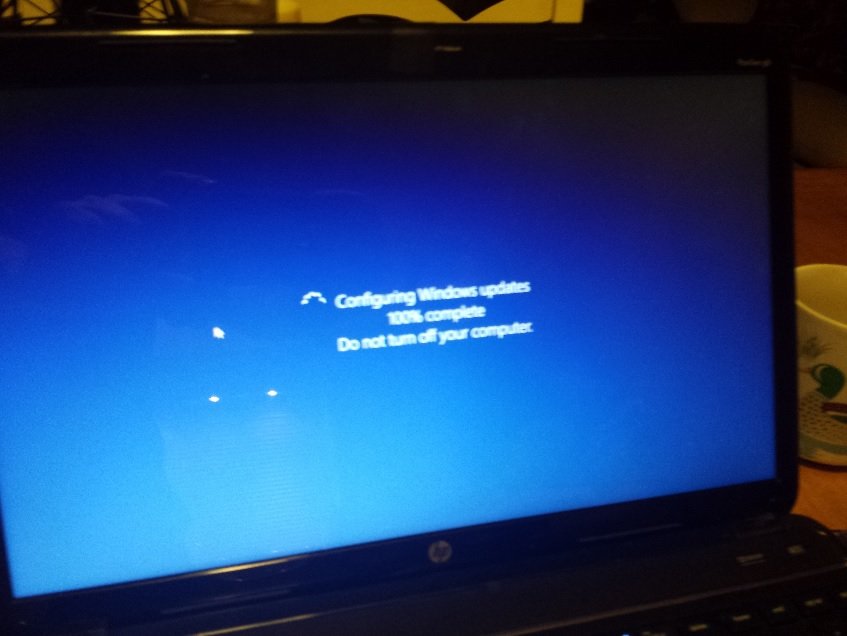
Updating stuff on your laptop can consume a lot of battery. So, you should consider changing the settings to auto-update only when it is plugged into a power source. This way you won’t risk running out of battery so quickly.
6. Close the apps running in the background

You may not realize but there might be apps running in the background and sucking on the battery. Games and editing software take up a lot of battery. So, make sure to exit out of apps when their use is done in order to save battery in your laptop.
7. Turn off notifications
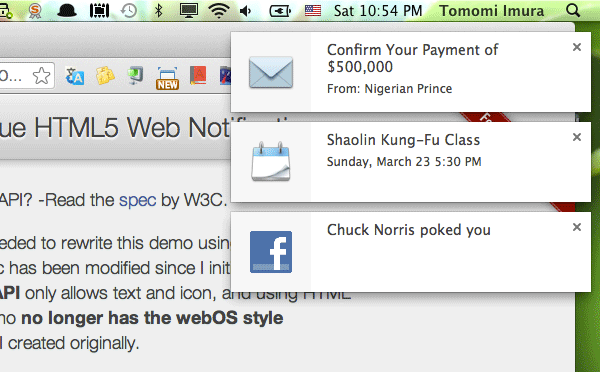
How many websites have your subscribed to for web notifications? The notifications buzz in your laptop also drains laptop power unnecessarily. Turn off the notification settings right away to prolong your battery’s life.
8. Keep it cool

You may or may not have realized it but your battery heats up when you are working in your bed. You must always keep your laptop on a flat wooden surface for aeration. Your laziness may be costing you the performance of your laptop.
Featured Image: popsci.com

Comment here