Google is one of the most powerful tools in the world, but to get the most out of it, you need to know how to use it effectively. In this article, we’ll share 8 tips that 99% of people don’t know about using Google to get the most relevant search results.

1. Eliminate Unwanted Results with a Minus Sign: If you want to exclude certain words from your search results, you can add a minus sign before the word. For example, if you’re searching for information on dogs, but want to exclude information about dog food, you could search for “dogs -food.”

2. Reopen Closed Tabs in Chrome: In Chrome, if you accidentally close a tab, you can quickly reopen it by pressing Ctrl + Shift + T. This is a lifesaver when you’ve closed a tab and need to go back to it.

3. Use Quotation Marks for Exact Searches: If you want to search for an exact phrase, you can put quotation marks around the words you’re searching for. For example, if you’re searching for information on the Beatles, you could search for “The Beatles.” This will give you results that have that exact phrase in them.
:max_bytes(150000):strip_icc()/john-joseph-smith-google-429fa4acea404cf2abaef0b7ecc68af3.png)
4. Find Synonyms with a Tilde: If you want to find synonyms for a word, you can use the tilde symbol before the word. For example, if you’re searching for information on music classes, you could search for “~music-classes.” This will give you results that include synonyms like music lessons, coaching, etc.
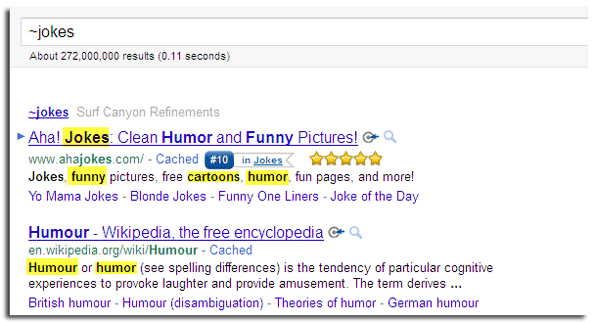
5. Search Within Number Ranges with Two Periods: If you want to search within a specific number range, you can use two periods between the numbers. For example, if you’re searching for information on movies from 1980 to 2000, you could search for “movies 1980..2000.”
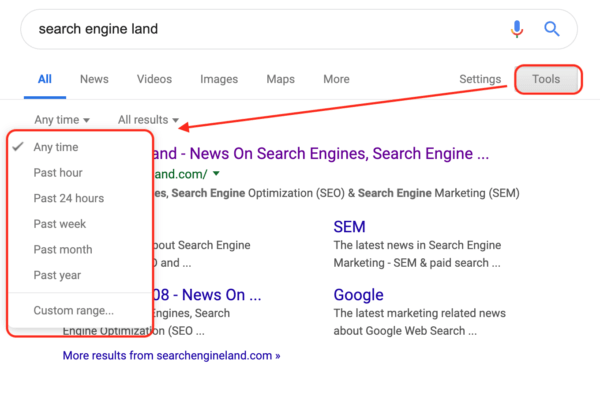
6. Filter by File Type: If you’re looking for a specific type of file, you can use the “filetype:” operator to filter your results. For example, if you’re looking for information on Warren Buffett in PDF format, you could search for “Warren Buffett filetype:pdf.”
:max_bytes(150000):strip_icc()/google-pdf-search-632e8aa80e9940db8ca40da746b8536f.png)
7. Search by Location: If you want to get results that are related to a specific location, you can use the “location:” operator. For example, if you’re searching for information on restaurants in New York, you could search for “restaurants location:New York.”
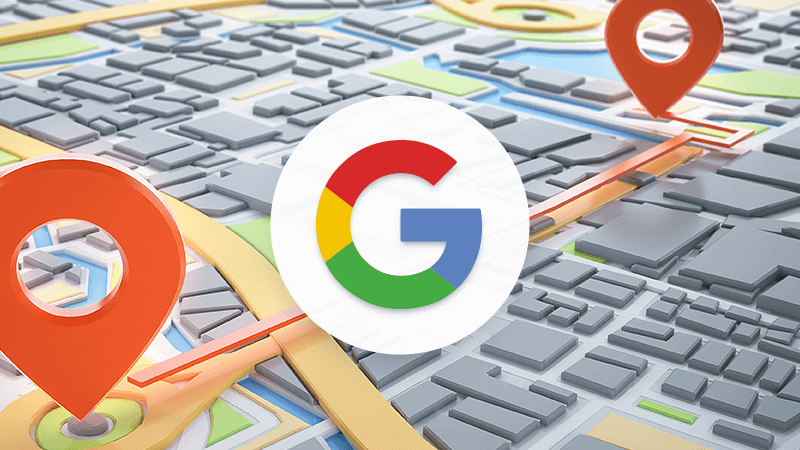
8. Use Private Browsing in Chrome: In Chrome, if you want to browse the web without leaving a trace, you can use private browsing mode by pressing Ctrl + Shift + N. This is great for when you want to buy gifts without having them show up in your search history.
In conclusion, these 8 tips will help you get the most out of Google and find the information you’re looking for quickly and easily. Give them a try and see how much more effective your searches can be!

