WhatsApp has brought a new feature to its messaging app that is getting mixed reviews from the users. Now, you can send messages that will disappear after seven days.
The company made the announcement on its support page recently, and many users are not taking it well.
How to enable this setting, and how does it work?

According to the announcement, these messages can be sent in individual chats and group chats. And once you enable the disappear setting, the messages will erase themselves 7 days after you have sent them.
This will not affect the messages sent or received before enabling the setting.
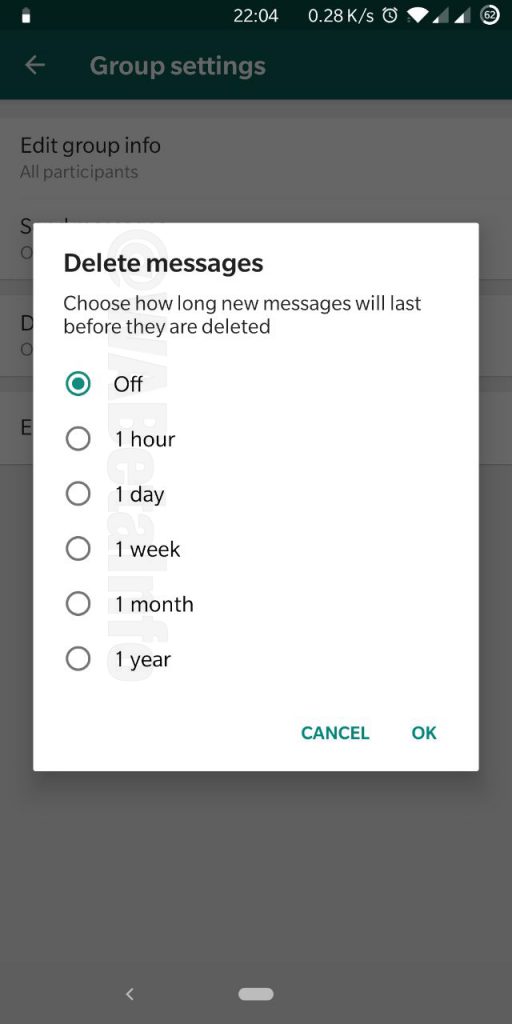
You can enable this setting in individual chats; but for group chats, this setting can only be enabled by the group admins. So if a user does not open their WhatsApp in 7 days, the message will disappear. But the preview of the message will still be shown in notifications.
What happens to the photos?
Photos and videos received will be automatically downloaded to the gallery. If disappearing messages are turned on, photos/videos sent to the chat will disappear, but will be saved on the phone if auto-download is switched on.
Be careful with the forwarded messages
The message will not disappear in the forwarded chat if it is forwarded to another chat that has the disappearing messages setting disabled.
WhatsApp recommends its users to use the feature only with trusted individuals since users can still forward, copy and take screenshots of the disappearing message before it vanishes.
Can you create a backup of disappearing messages?
Disappearing messages will go into the backup if the user creates a backup before the message disappears. But these messages will be deleted when a user restores from a backup.
..and other things
There is also a storage management tool inside WhatsApp, and you can go to Settings > Storage and Data > Manage Storage to free up space.
The feature will be available to users worldwide by the end of this week.
Featured Image Courtesy: Nunez

