Back in the day, Windows 7 was a star. Home to too many 90’s kids, windows 7 truly has a strong sentiment attached to it. It is hard and even cruel, for many as this particular operating system is the most loved, chic and easy to use OS in the Microsoft market.

Why update?
Microsoft has announced that Windows 7 will soon be out of market. This doesn’t mean the immediate cessation of windows 7, rather, that the software will no longer receive security patches and other software updates post January 2020.
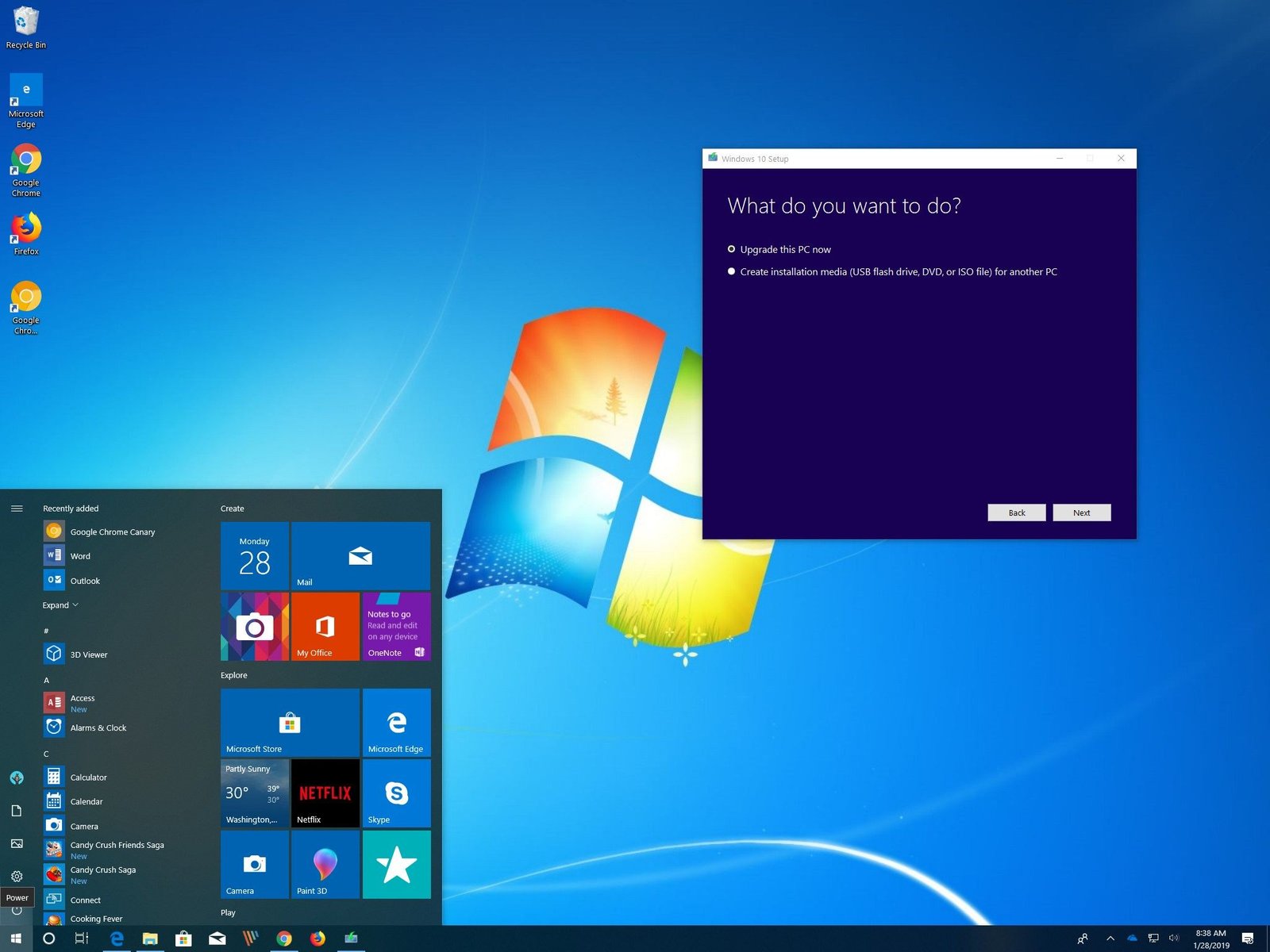
While most of us might be attached to the ease and familiarity of Windows 7, having an OS which is not updated with security patches is pretty dangerous to information security.
Microsoft routinely keeps updating its softares based on previous malware and online attacks, these security patches are basically loophole fixers for the OS you have.
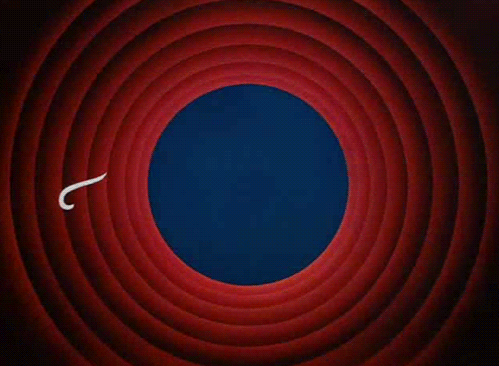
Like all other good things, Windows 7 too, has come to its end.
Whats gonna happen to Windows 7 ?
Even after micrsoft pulls back from Windows 7, you’ll most likely have a functional system with a working OS, just that this may not be as secure and strong against cyber threats like the rest of the operating systems.

Coming to which OS to choose, it is highly recommended by reputed sources that you go for Windows 8.1 or higher. Windows 10 would be the ideal choice to be honest. However, if you like the Windows 8.1 appeal, you can go for that to, just that Windows 8.1 will be the next to follow suit after windows 7 shuts down.
However, this won’t be happening until 2023 so, you can still opt for windows 8.1 if you like.
And regarding how to update Windows 7 to Windows 10 or just any Windows OS, it’s really no big deal. Check out the link below for a two step easy upgrade to Windows 10 for free.
You might also like : Where to download windows 10 for free, upgrade your Windows OS easily
Choosing the right OS for your computer
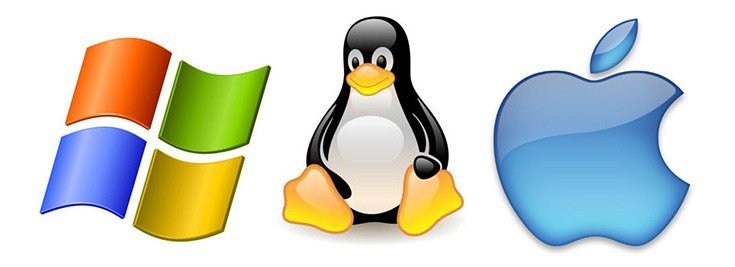
Both Windows 8.1 and Windows 10 have the same system requirements. The only difference is the fact that windows 8.1 will come to an end by 2023 where you may have to repeat the same procedure. So to save time upgrading your OS again, it’s better to switch to Windows 10 when you have the chance.
In case you want a change from Windows you can consider options like Chromebook, Mac or even Linux. While both chromebook and Mac OS are pretty user friendly and easy to navigate, Linux may take a bit of getting used to. However, once you’ve got the hang of it, there’s nothing more secure and sturdy like a Linux OS.
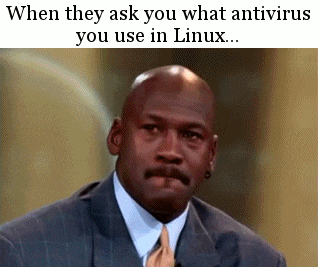
Alternate Suggestions
If you are still using a computer with Windows 7, it is highly reecommended to buy a new computer with pre-installed Windows 10. The reason being, if your current system came with a pre-installed windows 7 it is probably over 6-7 years old. You may want to upgrade to a more recent computer now.
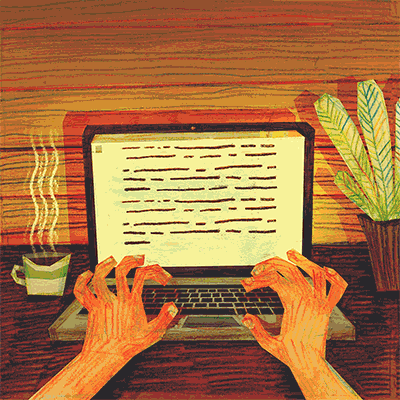
Featured image courtesy: Tech.co


Comment here