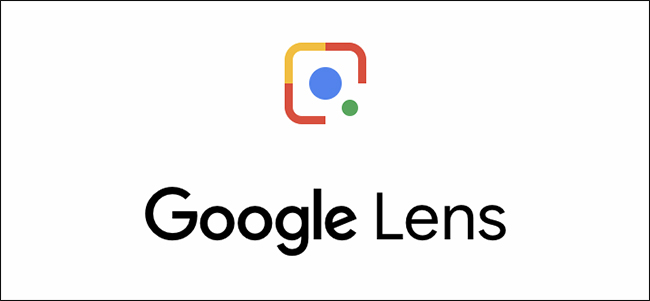Did you know your android phone has a superpower that can do wonders if used properly?
Well, the power is called Google Lens, a less talked app that can help you be more productive. It doesn’t come under a major-league for Google, and Google also limits promoting this mystic app aggressively but if you uncover its features, well, you’ll feel like you have a magic wand in your pocket.
What is Google Lens?
Google Lens can recognize and interact with text and identify a wide spectrum of objects, turning your smartphone’s camera into a visual search engine. This makes menial, time-consuming tasks so much easier.
Google Lens was a Pixel-exclusive feature before rolling out to everyone through Google Photos. Now available as a standalone app on Android and through the Google app for iOS, anyone can take advantage of Google Lens at work and home.
5 Ways to use your Google Lens App!
1) Translate Text with Your Camera
Click & translate to your mother tongue. Google Translate can translate text in real-time from the camera view within a minute.
Google Lens can overlay translations right on to the camera view.

2) Pull Text from Your Photos
If you’re using Google Photos, Google Lens comes built-in. This makes it really easy to pull text from photos in your archive, particularly if you use your smartphone camera as a method for quickly recording notes, such as recording where you parked at the airport parking deck or saving receipts for filing expense reports.
Google Lens has also made it easier to search for photos based on text in them, which makes it easier to search for all of those photo notes.

3) Makes dinning-out easy
The biggest new addition is better support for Lens in restaurants. Dining out (at least before and, eventually, after the coronavirus pandemic) is supposed to be a pleasurable experience.
Google Lens can help decode a restaurant’s menu if you can’t decide what to order. By recognizing the restaurant’s menu, Lens can cross-reference dishes with photos shared on Google Maps to show you what they look like.
Also, once its time to pay the bill, it can help you calculate your tip by recognizing your receipt. While many restaurants now include cheat sheets based on customary percentages, this is a handy trick for avoiding math.

4) QR Code Scanner is an outdated thing now
Google lens doesn’t just scan the QR codes anymore but will also scan the regular barcodes at the same time. All you need to do is just to launch the Google Assistant by long-pressing the home button or saying “OK Google” and then tap on the Google Lens icon.

5) Learn More About Books, Buildings, Living Things & More
Google Lens has made it much easier to conduct research into a wide range of items. It can visually decode books and albums covers or famous paintings and return search results on them. It can also identify buildings and landmarks and provide insight into their significance. The computer vision of Google Lens works outside of the man-made realm as well, as it can accurately identify animals and plants on sight.

Google Lens can do wonders for your productivity.
Featured Image Credit: Google